WOW! I figured something out today. Maybe you already know this, but I just learned how to view my favorite blogs, or "Blogs I'm following" in a fancy schmancy (easy peasy) way called Google Reader.
It just eased my world of reading!!
It just eased my world of reading!!
Viewing the blogs your following in Google Reader allows you to open all blogs at once, on one page. You can choose to read one particular blog or all updated blogs at once.
NOTE: This is for blogspot/blogger users, I dont know how this works for others.
NOTE: This is for blogspot/blogger users, I dont know how this works for others.
First, go to your blogspot dashboard.
Scroll down to your usual Reading List.
At the bottom, choose "View in Google Reader" as in the photo below.
Scroll down to your usual Reading List.
At the bottom, choose "View in Google Reader" as in the photo below.
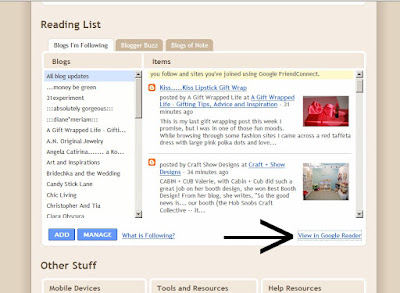
This will bring you to a page tat looks like this:
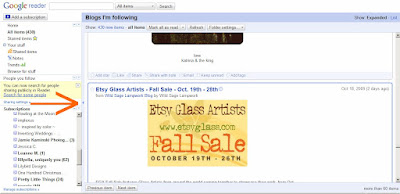 As you can see, above, the left column has ways to divide your view. You can choose many different ways to read.
As you can see, above, the left column has ways to divide your view. You can choose many different ways to read. Click on the arrow (where I marked with an orange arrow) to close the left column and you get this full page:
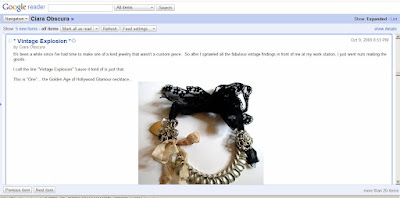
You can read in full screen individual blogs or the most recent post of all of the ones youre following. Genius!
Since it took me about two years to notice this option (yeah, I know), I thought I'd share it with others. Its a very simple thing that will make my life easier, and hopefully yours as well!
Do YOU have any more tips or tricks that I dont know? Does this work for you in other programs? Ive never explored it before. Share your ideas here!

1 comment:
I love Google Reader. You can use it for other blogs. Nearly all blogs have a RSS button. When I click that a box comes up and asks where I want the feed to go and I choose GR. The other way is to find the subscribe button in GR and you can copy and paste the link to the blog you want to follow. You can also RSS your favorites, your shop and those of others on Etsy and other sites to keep up with what's new in the handmade world.
Post a Comment